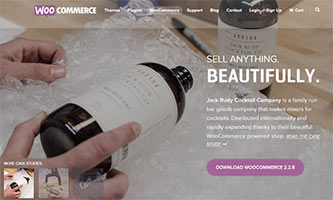 WooCommerce has become one of the most popular WordPress ecommerce plugins available. And it’s no wonder why. The plugin is free and has a very elegant user interface right “out of the box”.
WooCommerce has become one of the most popular WordPress ecommerce plugins available. And it’s no wonder why. The plugin is free and has a very elegant user interface right “out of the box”.
What separates WooCommerce, though, is the wealth of companion plugins, or extensions, that enhance the cart’s functionality. They can allow you to sell much more complex types of products and enhance the user experience. Here are a few that I’ve found quite helpful.
Shipping Details for WooCommerce ┬╗
 It’s a simple thing, but so necessary. When you purchase something online, you want to know when your order has been shipped. You also want to know any pertinent tracking information. That’s exactly what this plugin does. It will allow you to open up an order inside WooCommerce and add tracking information. That information will then appear in the customer’s “My Account” area of your website and be emailed to them once you mark the order as “completed” inside WooCommerce.
It’s a simple thing, but so necessary. When you purchase something online, you want to know when your order has been shipped. You also want to know any pertinent tracking information. That’s exactly what this plugin does. It will allow you to open up an order inside WooCommerce and add tracking information. That information will then appear in the customer’s “My Account” area of your website and be emailed to them once you mark the order as “completed” inside WooCommerce.
Table Rate Shipping for WooCommerce ┬╗
 Amazingly, WooCommerce doesn’t come with table rate shipping functionality. Thankfully, this little plugin allows you to add it in quite easily. Not only can you create a basic table rate shipping structure, you can also create tables based on different geographic zones, product weights and also add on handling fees.
Amazingly, WooCommerce doesn’t come with table rate shipping functionality. Thankfully, this little plugin allows you to add it in quite easily. Not only can you create a basic table rate shipping structure, you can also create tables based on different geographic zones, product weights and also add on handling fees.
Gravity Forms Add-ons ┬╗
 True story – this WooCommerce extension saved my life. Well, at least it allowed me to spend several hours of it relaxing rather than trying to do the impossible. I recently worked on an ecommerce site that included some very challenging products. This extension let me use the power of Gravity Forms’ conditional logic to create some complex products. In 15 minutes, I defeated those challenging products. Without Gravity Forms Add-ons, I spent way too much time pulling my hair out.
True story – this WooCommerce extension saved my life. Well, at least it allowed me to spend several hours of it relaxing rather than trying to do the impossible. I recently worked on an ecommerce site that included some very challenging products. This extension let me use the power of Gravity Forms’ conditional logic to create some complex products. In 15 minutes, I defeated those challenging products. Without Gravity Forms Add-ons, I spent way too much time pulling my hair out.
WooCommerce Custom Tabs ┬╗
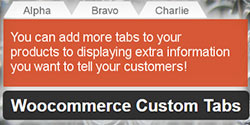 One of the cool UI features of WooCommerce is the fancy tabbed content that you see within a product. This plugin allows you to easily create your own tabs that can hold just about any kind of information. The tabs use the built-in WordPress WYSIWYG editor, so the possibilities are virtually endless. You can create tabs for specific product categories and even set things up so that empty tabs remain hidden.
One of the cool UI features of WooCommerce is the fancy tabbed content that you see within a product. This plugin allows you to easily create your own tabs that can hold just about any kind of information. The tabs use the built-in WordPress WYSIWYG editor, so the possibilities are virtually endless. You can create tabs for specific product categories and even set things up so that empty tabs remain hidden.
WooCommerce Customizer ┬╗
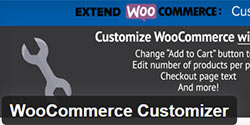 By default, WooCommerce doesn’t provide an easy way to change the wording used on buttons or field labels. WooCommerce Customizer provides a very simple way to make changes. Simply install the plugin and you’ll find a “Customizer” tab added in your WooCommerce Settings area. From there, you can change text and other settings for the Shop Loop, Product Page, Checkout and other miscellaneous areas of the cart. It’s those little touches that help your site go from generic to truly being customized.
By default, WooCommerce doesn’t provide an easy way to change the wording used on buttons or field labels. WooCommerce Customizer provides a very simple way to make changes. Simply install the plugin and you’ll find a “Customizer” tab added in your WooCommerce Settings area. From there, you can change text and other settings for the Shop Loop, Product Page, Checkout and other miscellaneous areas of the cart. It’s those little touches that help your site go from generic to truly being customized.
Wrapping Up
Much like WordPress itself, you might think of WooCommerce as a blank canvas – just waiting for you to customize it and make it your own. The sheer number of plugins available means that you can sell virtually any type of product and create a customer experience that rivals even the biggest shops out there.
