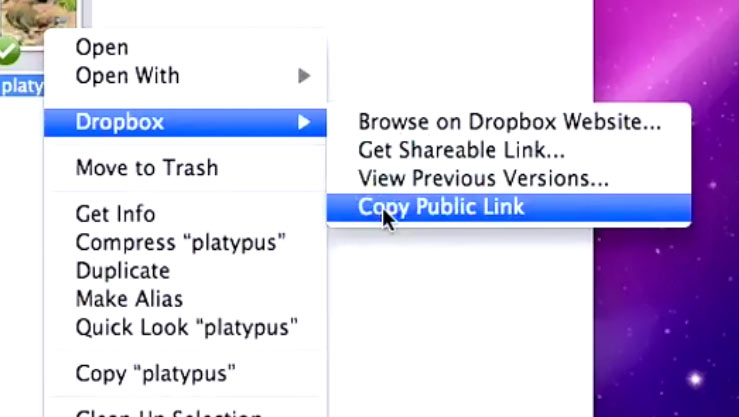One of the questions I frequently receive from clients is, “How do I send someone a really large file that’s too big for email?”.
 Well, there are a lot of services that do this. But I don’t think anyone makes it easier than Dropbox. They give you 2GB of free space (you can purchase more for a fee, and they give you bonus space when you refer a friend). Dropbox is nice because of how simple it is to use. Just install their software and it places a folder on your computer. Any files you want to share can just be dropped into that folder.
Well, there are a lot of services that do this. But I don’t think anyone makes it easier than Dropbox. They give you 2GB of free space (you can purchase more for a fee, and they give you bonus space when you refer a friend). Dropbox is nice because of how simple it is to use. Just install their software and it places a folder on your computer. Any files you want to share can just be dropped into that folder.
Once you have “dropped” the file into your sharing folder, it will upload to Dropbox’s server. This will take a little time, depending on how big your files are and how fast your internet connection is.┬á
In the meantime, you can right-click on the file and find the Dropbox dialog, and select, “Copy Public Link”:
The “Public Link” is the one you’ll send to the person you want to share the file with. Simply open up a new email, Facebook message, etc. to the person you want to share with and paste the link in. Send it off and they’ll now have access to the file (assuming the file has successfully transferred to the Dropbox server). It might be a good idea to ask them to let you know when they’ve downloaded the file, so you can delete it from your sharing folder. Check out the Dropbox Documentation for more info.
Sharing large files is only one use of Dropbox. You could also use this to backup your data (albeit a small amount) or use their web or mobile applications to access your work files from multiple devices.
A very handy tool, and you can’t beat the price!